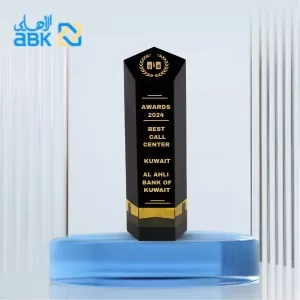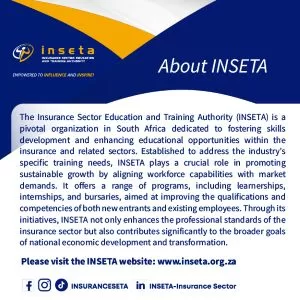Technology
Why That Innocent Unsubscribe Link Might Be a Trap

- Unsubscribe links in emails are increasingly used to initiate phishing attacks and transmit malware.
- Understanding the risks and identifying safe practices can help you protect your data.
Why Unsubscribing from Emails Might Not Be As Safe As You Think
Most of us receive dozens of marketing emails weekly—some from companies we recognise, others from senders we’ve never heard of. When the flow of unwanted emails begins to pile up, your initial thought may be to hit the “unsubscribe” link at the bottom. It appears to be a harmless way to clear your inbox and recover control.
But cybersecurity experts are urging caution. Clicking an unsubscribe link may expose you to data theft, malware, or phishing attempts, in addition to removing you from a mailing list.
A recent report by The Wall Street Journal highlighted how unsubscribe links have become a tool in the arsenal of cybercriminals. Rather than just being a courtesy opt-out mechanism, some of these links are crafted to confirm active email accounts or to trick users into downloading malicious software.
The Evolution of Phishing Through Everyday Actions
Phishing is not a new threat. It has long been a standard method for online scams. What has changed is how the phishing lure is camouflaged.
Instead of sending emails that look like urgent bank notices or prize giveaways, some attackers now exploit the mundane action of unsubscribing. Such a kind of fraudulent email is often made to look like trustworthy newsletters and promotions from reputable companies. Suddenly, when the user clicks on the unsubscribe link, he/she is put on a rogue website where they either silently install the malware or try to extract personal information from the user.
According to Proofpoint, a cybersecurity company, almost 10% of spam emails now boast malicious unsubscribe links. This just highlights how common and highly sophisticated these methods have become.
This trend points to a more general concern: the average internet user underestimates the hidden threats in familiar, email-based communications. Unsolicited e-mails and pop-up window advertisements have their unsubscribe links, but the presence of such a link does not signify that you can trust your sender.
What Happens When You Click ‘Unsubscribe’?
There are two broad possibilities:
- Legitimate senders remove the user from their mailing list; they usually use services such as Mailchimp or Constant Contact that manage e-mail preferences securely.
- The link is often used by bad actors to confirm whether the email address is active; the more valuable the address is for spamming or phishing in future attempts.
In more dangerous cases, the link might redirect you to a compromised website that launches malware or prompts you to log in to fake account pages, capturing your credentials in the process.
Signs the Unsubscribe Link Might Be Dangerous
There are ways to gauge whether an email is genuine before clicking anything. Some practical indicators include:
- The sender’s email address appears dubious or does not match the corporate name.
- The email is not properly formatted and contains spelling and grammar issues.
- Hovering over the unsubscribe link takes you to an unrelated or mysterious domain.
- The email is unexpected or comes from someone with whom you have never previously interacted.
- These indicators do not guarantee that the email is a hoax, but they should cause you to pause and explore further.
These signals don’t guarantee the email is a scam, but they should make you pause and investigate further.
What You Can Do to Stay Safe
You don’t have to tolerate endless junk mail, but you should be careful about how you manage it. Here are safer alternatives to clicking unknown unsubscribe links:
- Use your email provider’s built-in unsubscribe or spam options. Gmail, Outlook, and other platforms can often recognise mass marketing emails and allow you to safely unsubscribe from them.
- Report any questionable emails. Most platforms have on offer options like “report phishing” or “mark as spam” that users may utilise to help improve their filters.
- Use a different email for signing purposes. You could maintain an email account dedicated to newsletters, promotions, or registrations.
- Have your trustworthy antivirus and anti-malware programs installed. They can block redirects of a malicious nature should you maliciously click on a link.
- Unsubscribe links, on the other hand, must be carefully studied: hover over them and behold the URL. A suspicious-looking one or a strange combination means the links are better left alone.
How Big Tech is Responding
Major email platforms and tech companies are aware of the rise in unsubscribe-related scams and are building protections into their ecosystems.
Google and Microsoft, for instance, automatically filter suspected phishing emails and flag them to users. Gmail also shows a native unsubscribe button at the top of many promotional emails. This button relies on metadata and requires that the sender follow strict standards. It provides a safer way to opt out without using the potentially harmful link in the body of the email.
Apple, as part of its Mail Privacy Protection, now obscures email tracking pixels, making it harder for senders to know whether you’ve opened an email. This indirectly reduces the impact of click-tracking and other surveillance tactics used in malicious unsubscribe scams.
Regional Context: The UK and Beyond
UK consumers and businesses have seen a growing number of phishing attempts that use unsubscribe links as bait. The National Cyber Security Centre (NCSC) in the UK has issued regular warnings and encourages users to forward suspicious emails to their reporting service at [email protected].
Globally, cybersecurity agencies from Australia to the United States have echoed similar advice. The Federal Trade Commission (FTC) in the US advises consumers not to interact with emails they didn’t sign up for.
While the tactics may vary by region, the core threat is universal. Cybercriminals operate across borders, and the software used to launch these attacks often targets global audiences.
The Rise of Secure Email Gateways and Filters
Many organisations now deploy secure email gateways (SEGs) to inspect incoming messages. These systems scan email content, headers, and embedded links before allowing the email into the recipient’s inbox.
Brands like Mimecast, Barracuda, and Cisco offer SEG solutions that help flag malicious emails before they reach the end-user. These systems can quarantine emails that contain suspicious unsubscribe links or unusual formatting.
For individuals, using advanced email clients with link scanning features is another line of defence. Some premium email apps alert users if a link might be unsafe based on its structure or destination.
The Need for Digital Literacy
Awareness remains the most powerful tool. While security tools and filters help, personal judgment is critical. Clicking on unsubscribe links without verifying the sender’s authenticity can bypass even the best software defences.
Digital literacy programs are gaining attention as part of national cybersecurity strategies. Schools, employers, and governments are being encouraged to teach basic internet hygiene, including how to identify phishing emails and avoid malicious links.
If you understand how threats like unsubscribe scams work, you can avoid them. Recognising red flags can protect your data, your identity, and your network.
So, Should You Ever Click ‘Unsubscribe’?
Yes, but only when you are sure it is from a valid source. Look for signs of authenticity:
- The sender’s domain matches the official website of the company.
- The email is properly formatted, with no overt errors.
- The unsubscribe link corresponds with the company’s privacy policy.
- You are an existing user or customer with the sender.
If you have a doubt, go to the company’s website directly and set your email preferences from your account dashboard rather than clicking any links from the body of the email.
Final Thoughts
Unsubscribing from emails appears to be just a minor action. Nevertheless, a small decision nowadays can have consequences in the digital landscape.
The security of your system should never be compromised in the name of convenience while managing your inbox. These malevolent unsubscribe scams exist, and they are growing. Your best defence is a combination of careful awareness, digital literacy, and secure technology.
Treat every email as a threat unless proven otherwise. Study the traits. Is the sender credible, in your eyes? When the answer is uncertain, it is better to remain safe.